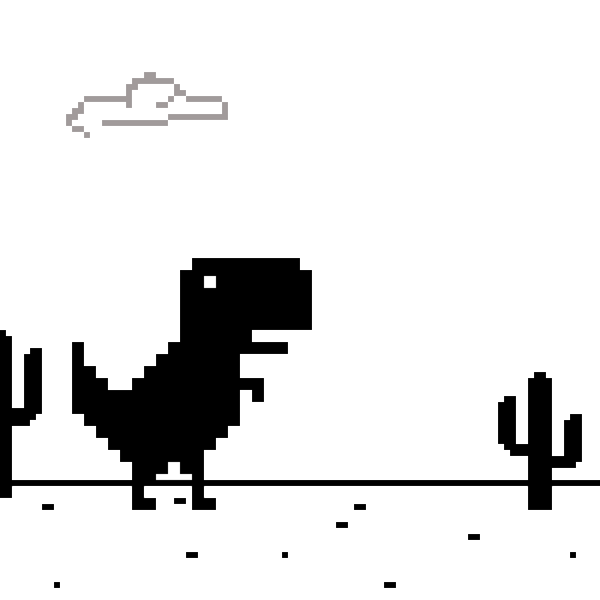Tips and Tutorials \ Start with TREX
An introduction to CNES cluster (aka TREX)
Tools:
Difficulty:
Type: Tip
Your very first steps with TREX
First of all, HPC team maintains a very nice Wiki you should read !
Here are some useful links
Use and configure Python
To install packages with pip, you first need to configure access to Artifactory.
Generate credentials
You need to connect to artifactory to get your personal key.
You should follow these instructions to generate credentials : Generate credentials
Configure pip
Artifactory allos to access Python and Conda repository ; you should follow these instructions to configure pip with artifactory.
The main steps are :
% cd
% mkdir .pip
% touch .pip/pip.conf
And then edit pip.conf :
[global]
cert = <Absolute Path to ca-bundle.crt>
index-url = https://USERNAME:API-KEY-PERSONNAL@artifactory.cnes.fr/artifactory/api/pypi/pypi/simple
cache-dir = false
Useful UNIX commands
File Commands:
| Command | Desc | |
|---|---|---|
| Basic commands | ||
| ls | directory listing | |
| ls -al | formatted listing with hidden files | |
| cd dir - change directory to dir | ||
| cd | change to home | |
| pwd | show current directory | |
| mkdir dir | create a directory dir | |
| rm file | delete file | |
| rm -r dir | delete directory dir | |
| rm -f file | force remove file | |
| rm -rf dir | force remove directory dir * | |
| cp file1 file2 | copy file1 to file2 | |
| cp -r dir1 dir2 | copy dir1 to dir2; create dir2 if it doesn't exist | |
| mv file1 file2 | rename or move file1 to file2 if file2 is an existing directory, moves file1 into directory file2 | |
| ln -s file link | create symbolic link link to file | |
| touch file | create or update file | |
| cat > file | places standard input into file | |
| more file | output the contents of file | |
| head file | output the first 10 lines of file | |
| tail file | output the last 10 lines of file | |
| tail -f file | output the contents of file as it grows, starting with the last 10 lines | |
| Process Management | ||
| ps | display your currently active processes | |
| top | display all running processes | |
| kill pid | kill process id pid | |
| killall proc | kill all processes named proc * | |
| bg | lists stopped or background jobs; resume a stopped job in the background | |
| fg | brings the most recent job to foreground | |
| fg n | brings job n to the foreground | |
| history | display the history of commands | |
| File Permissions | ||
| chmod octal file | change the permissions of file to octal, which can be found separately for user, group, and world by adding: | |
| 4 | read (r) | |
| 2 | write (w) | |
| 1 | execute (x) | |
| chmod 777 | read, write, execute for all | |
| chmod 755 | rwx for owner, rx for group and world | |
| SSH | ||
| ssh user@host | connect to host as user | |
| scp user@host:file user@host:file | connect to host on port port as user | |
| Searching | ||
| grep pattern files | search for pattern in files | |
| grep -r pattern dir | search recursively for pattern in dir | |
| command | grep pattern | search for pattern in the output of command |
| locate file | find all instances of file | |
| System Info | ||
| date | show the current date and time | |
| uptime | show current uptime | |
| w | display who is online | |
| whoami | who you are logged in as | |
| uname -a | show kernel information | |
| cat /proc/cpuinfo | cpu information | |
| cat /proc/meminfo | memory information | |
| man command | show the manual for command | |
| df | show disk usage | |
| du | show directory space usage ATTENTION à ne pas faire sur un répertoire trop volumineux ! | |
| free | show memory and swap usage | |
| whereis app | show possible locations of app | |
| which app | show which app will be run by default | |
| Compression | ||
| tar cf file.tar files | create a tar named file.tar containing files | |
| tar xf file.tar | extract the files from file.tar | |
| tar czf file.tar.gz files | create a tar with Gzip compression | |
| tar xzf file.tar.gz | extract a tar using Gzip | |
| tar cjf file.tar.bz2 | create a tar with Bzip2 compression | |
| tar xjf file.tar.bz2 | extract a tar using Bzip2 | |
| gzip file | compresses file and renames it to file.gz | |
| gzip -d file.gz | decompresses file.gz back to file | |
| Shortcuts | ||
| Ctrl+C | halts the current command | |
| Ctrl+Z | stops the current command, resume with fg in the foreground or bg in the background | |
| Ctrl+D | log out of current session, similar to exit | |
| Ctrl+W | erases one word in the current line | |
| Ctrl+U | erases the whole line | |
| Ctrl+R | type to bring up a recent command | |
| !! - repeats the last command | ||
| exit | log out of current session | |
| Bash | ||
| ${var#*SubStr} | drops substring from start of string up to first occurrence of SubStr |
|
| ${var##*SubStr} | drops substring from start of string up to last occurrence of SubStr |
|
| ${var%SubStr*} | drops substring from last occurrence of SubStr to end of string |
|
| ${var%%SubStr*} | drops substring from first occurrence of SubStr to end of string |
Attributions
The dino logo: Copyright © Chromium Authors
See Also
Questions ? Get help on the Forum